|
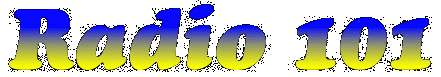
Radio 101 is
a voluntary not-for-profit community
radio training service and providing media access to local
news,music issues and interests..
Our mission
statement is:
“To promote active
community involvement in regeneration and social inclusion and to
enhance diversity and quality within the community through use
of community online radio as a tool for cohesion, expression
and skills development.”
Community radio has a
unique place in the UK, giving people within communities a voice
whilst providing exciting and diverse radio. Community radio
stations can broadcast both terrestrially (ie: AM/FM) and/or over
the internet.
Frequently Asked Questions
How can I listen
and view Radio 101?
If you have a sound card
and speakers on your computer you can listen Radio 101 online.
To hear the ‘live’ webcast, click the ‘Listen Here Button at
the top of the Home Page and your computer will play the broadcast
through its default music player.
How can I get
involved with Radio 101?
There are many ways to get
involved with Radio 101, it just depends what you are
interested in. If you enjoy writing, digital photography or are
simply interested in covering local issues and pieces of interest,
you can submit articles to the Radio101 website. If you
would like to learn broadcasting and editing skills, the team
at 101 will be happy to train you to take the mic, interview
others and edit sound digitally. We are also looking for people who
are keen to get involved with community projects. If you are
interested in getting involved in whichever way, please email us at
[email protected]
How is Radio
101 funded?
Radio 101 is funded
through a variety of sources including:
Charitable organisations
Business Community
Advertising/Sponsorship
Private donations
Radio 101 is looking
to secure several sources of sustainable income through generating
revenue through advertising/Sponsorship. If you would like to find
out more , please write to us at the address below.
I can’t
hear Radio 101 on my computer
This could be one of
several things:
- Do you have a sound card
on your computer? You can check this by looking in Control Panel
then Sounds & Audio Devices. Click on the Audio tab and check
you have a soundcard listed in the Playback area.
- Check your speakers are
working properly. Check they are switched on and plugged into the
back of your computer.
- Is the volume turned up
on your computer? Check the volume button on the toolbar at the
bottom right of your screen (shaped like a speaker) and ensure the
main volume is not muted or too low. Also check the volume control
on your monitor or the side of your laptop.
- Is the volume turned up
on your media player? Ensure the volume is turned up on your
chosen media player (eg: Windows Media Player/RealOne
Player/Winamp, etc)
Can I advertise
on Radio 101?
Radio 101 do accept
advertising on the website. We interview and write features on
people of interest, which may be an alternative way to advertise
your business or organisation. If you have any advertising enquiries
please contact us at our e-mail address [email protected] or write to
us |